|
Security system terminology
MULTIPLE USERS
The system allows for up to 6 Users and a Master User to be configured.This allows the system Event Log to maintain a record of which users have armed and disarmed the system.Each user will have a different Password.In addition a 4 second voice recorder facility enables the users name to be recorded for use with the Latch-Key facility.
Only the Master User has access to the programming functions and is able to configure the system.
Note: Any Remote Control Units on the system will be recorded as User 6.
SYSTEM ARMING
The system has a full ‘Arm’ and two ‘Part-Arm’ modes.
ARM will ‘Arm’ all zones while the ‘Part-Arm’ modes will only arm the zones that are enabled for the particular part-arm mode.
For example:
The system could be configured such that during night time, ‘Part-Arm 1’ would arm only zones protecting the lower floor and outbuildings leaving the upper floor free for movement without triggering the alarm.
During the day while the property is occupied ‘Part-Arm 2’ would arm only the zones protecting the outbuildings.However, when the property is left un-occupied, the full ‘Arm’ mode will arm all zones to protect the entire property, (i.e. upper and lower floors and outbuildings).
ZONES
The system incorporates 6 wireless Alarm Zones for the connection of the system detectors that are used to independently monitor different areas of the property.In addition to standard intruder protection, each zone may also be configured to operate in one of four other modes:
- ‘PANIC/PA’ mode provides 24 hour monitoring of any Personal Attack (PA) switches incorporated into the system.
- ‘24-hour Intruder’ mode provides 24 hour intruder protection for areas/zones where continuous monitoring is required, (e.g. gun lockers).
- ‘Fire’ mode provides 24 hour monitoring of anyFire/Smoke detectors incorporated into the system.
- ‘Test’ mode allows a zone to be monitored while the
2 system is armed.If a detector on a test zone is triggered an entry will be recorded in the Event Log but an alarm will not occur.
In addition there is the facility to connect 4 hard wired zones to the Control Panel, each of which is fully configurable with the same features as the wirefree zones (1-6).
ENTRY/EXIT DELAY
When the system is armed with the Exit-Delay enabled, no alarm signal from any detector on an active zone will be able to initiate an alarm until the Exit-Delay has expired.This enables the system to be armed from within the property and allows time for the user to exit the property without triggering an alarm.If the Exit-Delay is disabled then detectors on active zones will immediately be able to initiate an alarm as soon as the system begins to arm.
The system Exit-Delay may be configured for between 10 to 250 seconds or disabled completely.
If a detector on a zone with its Entry-Delay enabled is triggered, then an alarm condition will not occur until the Entry-Delay period has expired.This allows time
for the user to re-enter the property and disarm the system before an alarm condition occurs. Generally only the zones on the main entry route to the property will be configured with an Entry-Delay.The remaining
zones would be configured with their Entry-Delay disabled allowing them to immediately initiate an alarma detector on the zone is triggered. The Entry-Delay for each zone may be configured for between 10 to 250 seconds or disabled completely.
QUICK SET
The system may be fully armed in 5 seconds using the quick set facility, overriding the programmed exit-delay. This is useful for setting the system at night when the exit-delay warning beep will be silenced after just a few seconds.
FINAL EXIT SET ZONE
Triggering a detector on a Final Exit zone during the exit-delay will cause the delay to reset to 5 seconds with the system arming 5 seconds later.
WALK THROUGH ZONE
This feature may be used for detectors located on the main entry route to the Control Panel.When the system is armed and a zone configured as a ‘Master Walk Through’ zone is triggered, the zones Entry-Delay will start.Any zones configured as ‘Slave Walk
Through’ will be disabled to allow free access to the Control Panel to disarm the system before the entry-delay expires an alarm occurs.
If access is gained via a zone that is not configured as ‘Master Walk Through’, the ‘Slave Walk Through’ zones will operate as normal according to their programmed Entry-Delay setting.
Note: A zone set as a ‘Master Walk Through’ zone must be configured with an Entry-Delay.
OMIT ZONE
A zone may be temporarily omitted when the system is armed using the Omit feature. When the system is next disarmed any zones set to Omit will be cancelled.
ZONE LOCKOUT
If a detector on an active zone is triggered while the system is armed an alarm condition will occur.After the programmed alarm duration has expired the alarm will stop and the system will automatically reset. Subsequent detectors triggered will again initiate an alarm condition.If a single zone initiates an alarm condition more than three times then that zone will be Locked Out’ and any further alarm signals from that zone will be ignored until the system is disarmed.
Note: The ‘Zone Lockout’ feature can be disabled if required.
EVENT LOG
The Control Panel incorporates a memory capable of storing the last 50 system events.This enables the user to see which user has Armed/Disarmed the system and if and when any alarms occurred.The time, date and details of the event type will be recorded for each system event.
CHIME
Chime is a low security facility for use when the system is Standby mode.If the Chime feature is ON, and a detector on a zone that has its Chime function enabled is triggered, the internal sounder will produce a low volume warning tone.A typical use of the Chime function would be to warn that a door or particular area has been accessed.
VOICE DIALER
If the Voice Dialer is enabled and an alarm condition occurs, the system will call for help using your recorded alarm messages and up to four telephone numbers.
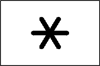
When an alarm condition occurs, the telephone voice dialer (if enabled) will call the first enabled number in the calling sequence and replay the recorded alarm messages for the configured ‘Play Time’. The recipient must acknowledge the message by pressing the button on their telephone keypad.If the call is unanswered or an acknowledgment is not received then the next active number in the dialing sequence will be called.The dialer will continue calling each number in turn until either all numbers in the sequence have been dialed the set number of times or the sequence is cancelled/acknowledged by the recipient.
DIGITAL DIALER
As an alternative to the Voice dialer the system may be configured to interface with a central monitoring station.
LATCH KEY 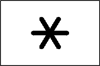
When the system is disarmed the Latch-Key facility, if enabled, will call the first latchkey phone number and replay the user message (recorded under user setup) for the set ‘Play Time’.The recipient must acknowledge the message by pressing the
button on the telephone keypad.If the call is unanswered or an acknowledgment is not received then the second latchkey phone number will be called. The voice dialer will continue calling each number in turn until each number has been dialed the set number of times or the sequence is cancelled/acknowledged by the recipient.
For example, the latchkey facility is useful to inform parents that a child has returned from school and disarmed the system.
ANSWER PHONE
The Control Panel includes an answer-phone facility.
The answer phone will record and store a maximum of 6 messages with each message being limited to a 30s duration.
Messages may be retrieved either direct from the Control Panel or by dialing into the system from a phone.
VOICE MEMO
In addition it is also possible to record messages at the Control Panel using the ‘Voice-Memo’ facility.Each voice-memo message is limited to a maximum duration of 30s and counts as an answer phone message.
REMOTE SYSTEM CONTROL
It is possible to dial into the system via the connected telephone line to interrogate the system status and to have basic control over the system, (e.g. to Arm and Disarm the system). You may also activate the microphone on the control panel to Listen-In to what is 3 happening in the protected property. Answer phone and Voice-memo messages may also be accessed remotely.
TAMPER PROTECTION
All system devices (except the Remote Control Units) incorporate Tamper protection features to protect against unauthorized attempts to interfere with the device. Any attempt to remove the battery covers from any device (except the Remote Control) or to remove the Solar Siren or Control Panel from the wall will initiate an alarm condition (unless the system is in Test or Programming modes), even if the system is Disarmed.
JAMMING DETECTION
In order to detect any attempts to illegally jam the radio channel used by your alarm system, a special jamming detection function is incorporated into the Control Panel and Solar Siren.If this feature is enabled, and the radio channel is jammed continuously for 30 seconds, when the system is armed, the Solar Siren will emit a pre-alarm series of rapid bleeps for 5 seconds.If the jamming continues for a further 10 seconds or more a full alarm condition will occur.In addition if the system is jammed for more than three periods of 10 seconds in a 5 minute interval, this will also generate a Full Alarm condition.
The jamming detection features in the Control Panel and Solar Siren operate independently.
The Jamming Detection circuit is designed to permanently scan for jamming signals.However, it is possible that it may detect other local radio interference operating legally or illegally on the same frequency.If it is planned to operate the jamming detection feature we recommend that the system is monitored for false jamming alarms for at least 2 weeks prior to leaving the Jamming Detection function permanently enabled.
BATTERY MONITORING
In addition to the battery monitor and low-battery indicators in each device, the Control Panel will also indicate a low battery status within any Passive Infra-Red or Magnetic Contact Detector on the system using the Event log.
SYSTEM HOUSE CODE
In order to prevent any unauthorized attempt to operate or disarm your system, you must configure your system to accept radio signals only from your own system devices.This is done by setting a series of eight 4miniature (DIP) switches in all devices (except the
Control Panel) to the same ON/OFF combination (the House Code) selected by the user/installer.The Control Panel is then programmed to operate only with devices set to this House Code.All detectors and Remote Control Unit(s) must be configured with the same House Code in order for the system to operate correctly.
Inside the Siren, Detectors and Remote Control Unit is a series of 8 DIP switches.
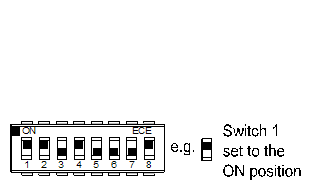
The House Code is set up by moving each of the 8 switches in each device to the same randomly selected ON/OFF sequence.When setting the DIP switches, ensure that each switch ‘clicks’ fully into position.Use the tip of a ballpoint pen or a small screwdriver to move each switch in turn.
Note: it is recommended that the system House Code is always reset to a code other than the factory default.
|